Computer Voice Sounds
Author:
Sunday, October 21, 2012 - 00:08
Art Type:
License(s):
Collections:
Favorites:
4
Preview:
This is a (now legal) version of some of the computer voice files using eSpeak to generate the voice, then run through some filters to produce a computer-sounding voice.
There's a few basics covered: reading numbers, a few colors and common words, and some phrases.
I still have some work to do on teaching pronunciations and tuning the voice. Hopefully I'll be able to do more in the future if anybody requests it.
Attribution Instructions:
Just use my screen name on here (dklon) for attribution. That's all I ask.
File(s):







Comments
I recommend you add tags, a preview of all sounds and put the sounds in a .zip.
What do you mean that (now legal)? Did espeak recently change licenses? Or do you mean that espeak doesn't have the license issues of festival etc?
Care to share what effects you were using?
It was the voice software I was originally using that didn't allow for CC or open licensing in general from the sounds it produced. It was either you qudbodup or bert that directed me to eSpeak since their outputs can be licensed under any open license that OGA allows. Sorry but it was back in April when I put the originals up.
They're still listed at http://opengameart.org/node/6891 and http://opengameart.org/node/6892 but for some reason the comments aren't there, at least as far as I can see.
Although the quality isn't quite as good out of the box it can be tuned over time to produce equivalent voice output with the decent pronunciations.
The main effect was, believe it or not, a simple Delay that's crunched in (Decay=6dB, Delay=0.009s, Echoes=30). The trick is in repeating that same delay effect a few times. 3 times works well for most voice, but sometimes it can lead to some artifacts on the high end frequencies. If you're going to try it yourself, I recommend adding it twice then playing it back and listen to the output before adding any further delays in. It will also add a lot of silence in the track at the end which you can remove.
Thanks! The effect is quite cool! The artifacts can be eliminated with normalization, although perhaps a high-pass filter might be better? I tried your method out with my voice: http://www.freesound.org/people/qubodup/sounds/168434/ :)
You're welcome!
Normalizing will bring it down some, but not eliminate the artifacts. A high-band filter would be more effective I think if they are seen. It seems to be more prominent with synthetic voices rather than real ones. Another fun thing to try is copying and pasting a small bit of one word being said to produce a stutter, so it can sound like you're a broken computer, or Max Headroom.
You could also use this with a pitch shift down about 1.5-2 octaves to create a Darth Vader-like voice, if you also add in some filtered breathing.
Perhaps it would be better to write some tutorials on how to produce these effects, since using your own voice would not pose any legal issues?