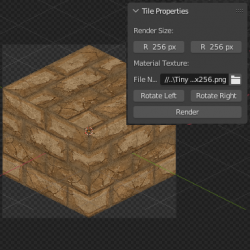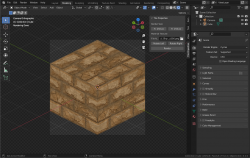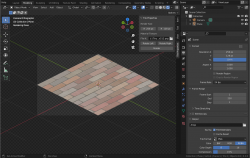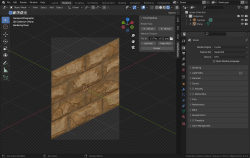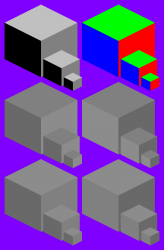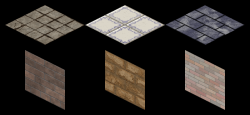Isometric Tile Toolkit
This is a set of Blender scenes that have been prepared for creating Isometric Tiles, allowing you to quickly convert and render textures so they can be used in isometric tile-sets! Included in this pack are several Blender Scene (*.blend) files, complete with Isometric Camera and a perfectly aligned Texture Plane or Cube for you to render, set up with an easily swappable Image Texture Material, and environment settings that permit perfect color renders. Included are scenes for multiple types of tiles, including flat Floor and Wall tiles or solid Cube tiles.
Also included with this pack are Python (*.py) scripts you can run in Blender which quickly clear the scene before setting up an Isometric Camera and Texture Plane, should you wish to set up your own scenes or examine the scripts instead. Examples and step by step instructions for using each of the Blender scenes as well as the different masks are included in the form of a Readme file, available in *.txt, *.docx, or *.pdf formats.
Contents:
- 3 x Isometric Rendering Scenes (*.blend)
- 3 x Isometric Camera Scripts (*.py)
- 3 x Properties Panel Scripts (*.py)
- 12 x Isometric Shading Masks (*.png)
- 6 x Isometric Selection Masks (*.png*)
- 3 x Isometric Axis Masks (*.png)
- 3 x Readme (*.txt, *.docx, *.pdf)
In order to use this toolkit, you must have a copy of Blender installed. It is also highly recommended that you grab a copy of GIMP so you can take advantage of the included post-processing shading and selection masks! Each Blender scene has a small properties panel where you can set the size of your desired render, load the texture you wish to convert, and a handy render button for quickly rendering your tiles. You can then use the included masks to edit or shade your rendered tiles.
This toolkit will be updated and modified over time to fix issues or add scenes and features.