Modular Medieval House Pack 01
Author:
Saturday, November 29, 2014 - 20:57
Art Type:
License(s):
Collections:
- 3-D Assets for "Closed Source Projects"
- 3D
- 3D - Packs
- 3d Complete Buildings under CC0
- 3D Models
- 3D Stuff - Interesting
- AoE
- art for an mmo
- CC0 - 3D Buildings
- CC0 Assets
- CC0 Buildings
- CCO 3D Buildings
- FirstBrowse
- Free 3D Assets
- FreeRPG Project Assets
- Game Project Models
- Good CC0-Art
- HQ Items Exteriors & Landscapes
- Hreikins Modular Medieval Building Packs
- Legend of Rathnor Parts
- Medieval
- Model Sets for Legen of
- OK Game Art
- THEME: fantasy / rpg
- Torqu3D RPG Template
- WC3-ish Mod
- Zijper - Backgrounds
Favorites:
29
This pack contains 16 buildings i made using parts from Daniel Anderssons Modular Medieval Building Pack. The pack includes 8 variations of 2 different bases, the buildings are very simple in design/differences and come in .blend format.
I plan on making more packs in the future with these modular assets in the hope i can get around 100-150 different (even if only slightly) but similar themed buildings that people can use.
Here is a Collection of all the Modular Medieval Building Packs i have made.
Copyright/Attribution Notice:
None required, but it would be nice if you could credit Daniel Andersson and Hreikin
File(s):







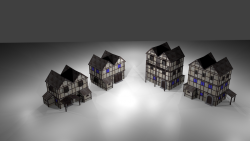
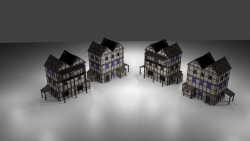
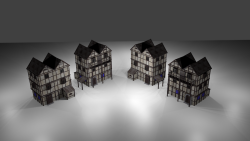
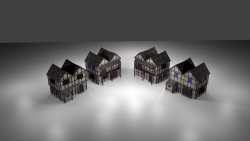
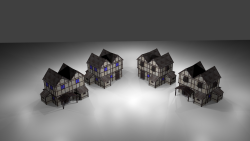
Comments
How did you do that? is there a transcription of the steps, or a video of your method? etc.?
sorry there isn't a step by step guide/video at the moment, but i may try make one this weekend if i can find the time
here is a quick overview of what i did:
i hope this helps i could upload the exported individual buildings/windows/props if they are wanted ? i can't remember if i have them in blend or DAE format or both at the moment
Hey thanks so much for doing this. I really appreciate it. Was wondering if you could help me out - when I open the blender file / import it into unity I'm getting blanks for all the materials. When I look at the textures in blender they are there but they just aren't applied to the materials/model parts and not sure why.
Sorry I'm a complete blender noob, coding is more my speciality - I hope you'll be able to help me out. Thanks very much.
You have to open it in an older version of blender. I used https://download.blender.org/release/Blender2.74/. Then you have to export one house as DAE and check include UV textures and include material textures in the options in the bottom right. Once you have the textures, you can export all the other models as any other format and change the path mode to STRIP PATH in the bottom right of the export screen. This sets the path of all the textures to the directory the .obj or .fbx file is in, and you can use the textures you got in step 1.