Simple tileset for 6 nude grounds 32x32
Author:
Wednesday, June 19, 2019 - 17:04
Art Type:
License(s):
Collections:
Favorites:
1
Messing around with tilemancer
It can be downloaded from here.
https://led.itch.io/tilemancer
I think i got a grasp of it and can begin proper production, but in my experiment i got 6 floors 32X32 that seem usable, so i'll share them here.
File(s):







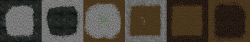
Comments
Cool. thanks for the link!
This reminds me, i should specify that this program doesn't seem to have a "Save raster" or "save image as" feature.
I looked for it, but didn't found any simple way, somehow i managed to save a png over an existing file, but when i managed to do that i forgot how...
The program is discontinued.
I apologize in advance if i sound arrogant, but if i can't find such a command in 5 minutes, it means is well hidden or not present.
If this link is supposed to help whoever isn't able to create a seamless tile with the tools in their graphic editor, i should spend a couple words about how did i save the images.
To save the rasters i used to create this file i used the instant screen capture.
It is really simple, but i reckon many beginners don't know it.
Pressing the key "Print" (in most keyboards is at the right of the 12 function keys) will capture the current screenshot and save to the clipboard. Launching any graphic editor and pressing "left control" + "v" (or the command edit -> paste from the menu bar) will paste the saved screenshot on the canvass.
Also, this program displays the tiles in 200% scale, so the image should be resized to 50%, to get the tile in the correct scale.
Any portion of the sample in the right side of the screen that has the same size of the tile (Default 32X32) will be formally seamless (It is possible that by coincidence the parametric nodes create a straight vertical line, this doesn't happen because the tile had to be cropped somewhere else.)
I hope this isn't too much confusing, if somebody has got troubles with some aspect of the program i linked i'll be glad to explain the few things i understood myself.