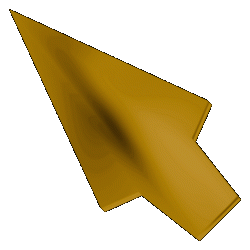N64 Mouse
N64 Mouse
A mouse cursor/pointer in the style of the Nintendo 64, specifically in the style of the Triforce as it appeared in Ocarina of Time.
Provided are animation frames of the mouse spinning (frames 1 to 15) and then a short sequence of frames at the end showing the mouse clicking (angling forwards to the target point, frames 16 to 21). There are eight color variants - in particular, the gold color variant is the closest to the appearance of the Triforce. Also provided is a source Blender file.
Under normal conditions, the cursor will be static, in which case use frame 1.
The cursor is a 3D pre-render deliberately produced at a low resolution so that you can pretend that it's 1998 and your game engine is trying to save on rendering cost.
Now you can pretend that you have plugged a mouse (and maybe also a keyboard) into the controller port of your Nintendo 64.
Enjoy!
Custom color
There should be enough color variants for your needs, but if not, you can render a custom color by:
- Loading the source Blender file provided.
- Selecting the "Mouse" object. The "Mouse" object is a child of the "Mouse target" object, if you can't find it.
- Going to the "Shader" tab.
- Editing the color of the "Custom" material.
- Rendering an animation.
Once rendered, your custom color will be in frames in the "Custom" subfolder of the "Frames" folder.
License
Public domain or CC0. Credit as n64guy would be appreciated but is not necessary.
- Version
- 1 (2025-4-9)
- Blender version
- 4.4.0