Average pixel art size
hi everyone, I’m going to work on some pixel art characters over the next few months, and redo some of my most popular ones. What I am trying to do is create them in a way where they can be used in some sort of multi purpose way, and I’m not sure what is the best size to start at. Now I know artwork can be resized, but sometimes this can take away the feel on screen. Is it better to downscale then upscale? If a character was created let’s say at 96x96, but wanted to be 64x64 that could be done, losing some definition, but could be easier to tweak then an upscale would be. I think anyway. But I would like to know your thoughts, what would be a better preference you think? I suppose I’m trying to create a one size fits all, it before I start on this, I’d rather have something to consider first.
thanks in advance.:)

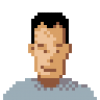





Few of my games feature pixel art, but of those that do (finished or not) I think most use 8x8 tiles. :P Okay, okay, that's hardly useful, but seriously, from what I've seen around here, hardly anyone does non-isometric tiles larger than 32x32, and that's strange, because 64x64 would be SNES-era graphics. As for resizing them, downscaling might just be easier than upscaling, but either way it's not going to work without lots of manual corrections. Except... Maybe vector art would render better in various sizes? Inkscape for instance does its own antialiasing on export.
it is a lot of work to manually make corrections, but its something i dont mind doing as it should help me get better in pixel art.(i hope) im more of a megadrive/snes person so yes i agree im more to the 64x64 pixel size.maybe i should do that, if there isnt many around then maybe its a good place to start. im sure no one would mind of having isometric and orthometric 64x64 bit characters. but il see if i get anymore comments, although i think you may have just put my mind at rest, i was looking towards that anyway, but just wanted some general idea of things. :)
Chasersgaming | Support | Monstropolis |
i like the sizes 32 x 32 for items, 64 x 64 for buildings and characters, 128 x 128 and 256 x 256 for enviroment.
Sometimesi can work with odd sizes too, but generally thats what i go with.
Im looking for a ninja character:)
my best regards
Ninja Dog
@ninjadog, once I have reworked my other characters I may well do a ninja, or karate man/women. :)
Chasersgaming | Support | Monstropolis |
or both :) look forward to seeing what you upto, just looked at your officer character wow you got tons of work to do :)
keep us updated
best regards
Ninja Dog
@claudeb, the SNES screen resolution was far too low to handle 64x64 tiles, they mainly used 32x32, 24x24 or 16x16 actually. Just a silly correction which I couldn't resist :P
@Kir, im not sure thats intirely true, compared to PAL, NTCS versions could handle much bigger resolutions.
@Ninjadog, your right i have got some work to do, but hopefully they will be great!
heres a sneak peak:
https://www.youtube.com/watch?v=d3wBt_pv4SQ
:)
Chasersgaming | Support | Monstropolis |
@chasersgaming
While the SNES in theory did have multiple high resolution graphics modes, they were almost never used. "Mode 1" was by far the most used graphics mode for SNES games, which supported up to 32768 simultaneous colors, but only at a screen resolution of 256x224, which in most cases would've been too small to show a large amount of 64x64 tiles on screen. The second most used graphics mode was the famous "Mode 7", I believe.
@Kir, yeah, i suppose so, im really talking about sprites though, and not tiles, i doubt there was any need to have tiles that were any bigger then 32x32. :)
Chasersgaming | Support | Monstropolis |
@chasersgaming yeah the terminology of it can be kinda confusing, because with the SNES graphics hardware all sprites are really just collections of multiple tiles displayed on the screen in sequence, as on the NES. And in hardware all the SNES tiles were actually 16x16. ^^
Of course, there's a distinction between "game world tiles" and "hardware tiles".
hows it looking? first few animations.
https://www.youtube.com/watch?v=VKQe--3KxDI&feature=youtu.be
Idle, Walk, Idle + Pistol, Walk + Pistol, Draw Pistol, Retract Pistol.
Still nowhere near where I want to be asa a pixel artist, but getting closer every day.:)
Why cant I embed youtube videos? or am i doing it wrong? :)
Chasersgaming | Support | Monstropolis |
This game has a cool style, love the guy's cold face and your color choices are also really good. ^^ It has a very sorta 90's arcade game style to it, like something made by Atari or a european company in the early 90's.
Are you going to make a beat'em up, I would like to play that.
Just want to get in my opinions/experiences.
Here on OpenGameArt.org (I generally browse for RPG-style sprites), I commonly see sprites in 16x16, 16x18 (Antifarea's), 24x32 (popular for RPG Maker 2000/2K3/XP projects I think), 32x32, 32x48 (I think), & 48x64. A width-to-height ratio of 3:4 seems to be common in spriting.
I am involved in the Arianne/Stendhal project, & the majority of our human-like sprites are 48x64. But we have many sprites of larger or smaller dimensions. Stendhal's sprites are relatively simple, only using 4 facing orthogonal directions (N/S/E/W) with 3 frames per direction. So most of the sprite work that I do is in that format. But, I love finding sprites with a much more vast selection of frames, especially if the sprite sheet includes orthogonal & isometric directions combined. Stendhal is in kind of a rush to replace many of its art assets (sorry, didn't intend to advertise my own thread, but found the opportunity ;)). Were it not for this, I might take more time to create more frames & orientations for my sprites & sprite edits.
As far as scaling up/down goes, in context of Stendhal, I actually prefer scaling up. Simply because the project is okay with sprites scaled up using the scale2x filter. So I don't hesitate to browse sprites that are 24x32 because it is a very simple task to scale it up to the common 48x64 used in Stendhal with minimal or no other editing (as a note, I am not really a fan of the scale2x look, but it does simplifly things when time is limited & does look better than some other scaling algorithms in this case). In other situations, I think I would consider upscaling/downscaling to be about the same in complication, maybe upscaling a tad easier because there are more sprites to work with.